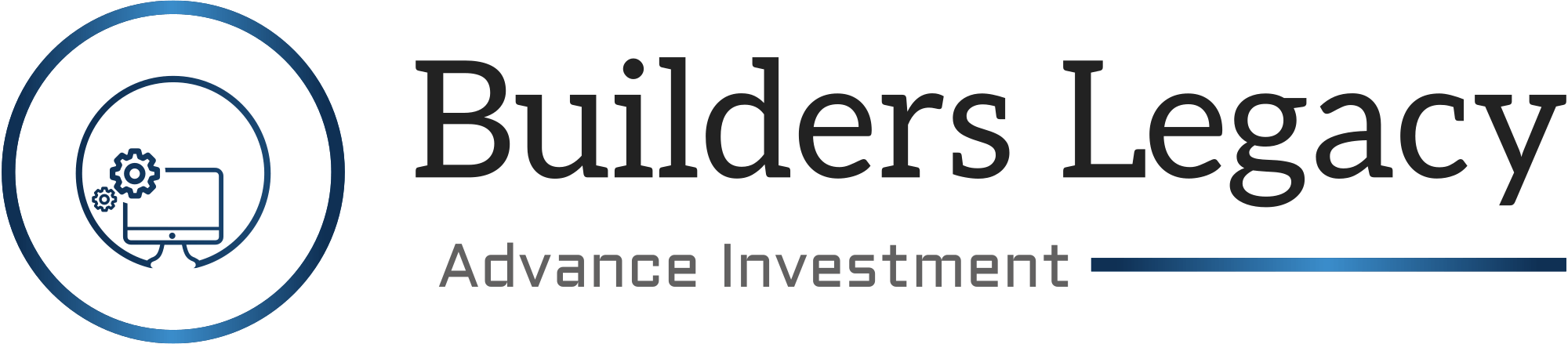AI habits die hard: Microsoft tweaks new Copilot sidebar for Edge after revamp roils users
For more than a year-and-a-half, users of Microsoft Edge for Windows had access to a powerful tool in the browser sidebar that demonstrated both the everyday utility and the long-term potential of artificial intelligence.
It wasn’t just a passive chatbot. It was a context-aware AI companion — offering targeted assistance based on whatever was in the main browser window at any given moment.
But last month, the Microsoft Copilot sidebar for Edge was completely revamped, leaving many users pining for the way things were.
“It looks maybe a little bit better, but it has lost all the functionality I used to love,” said Xuchen Yao, a Seattle-based AI startup founder whose LinkedIn post on the topic had garnered more than 53,000 impressions as of earlier this week
A consistent theme emerged in posts on the Microsoft Community and Reddit forums: wondering why the company tried to fix something that wasn’t broken, and asking, “How can I go back? please help.”
In addition to user interface changes and a loss of favorite features, users said the quality of the chatbot’s responses seems to have been degraded.
Along with the delayed rollout of the Recall feature for Copilot+ PCs, it’s another example of the company’s desire to move quickly and experiment with AI getting caught up in the realities of bringing a new consumer product or feature to market for hundreds of millions of users.
Microsoft said this week that it’s listening to the complaints about the revamped Copilot sidebar for Edge, and it’s making updates to address the feedback.
But even with the changes so far, the new Copilot sidebar doesn’t feel as connected or tuned-in to the user’s context as the old one did. As a regular user, it feels to me like suddenly being ignored or distracted by a friend or colleague who previously cared deeply about the specific thing I was doing, and offered to help.
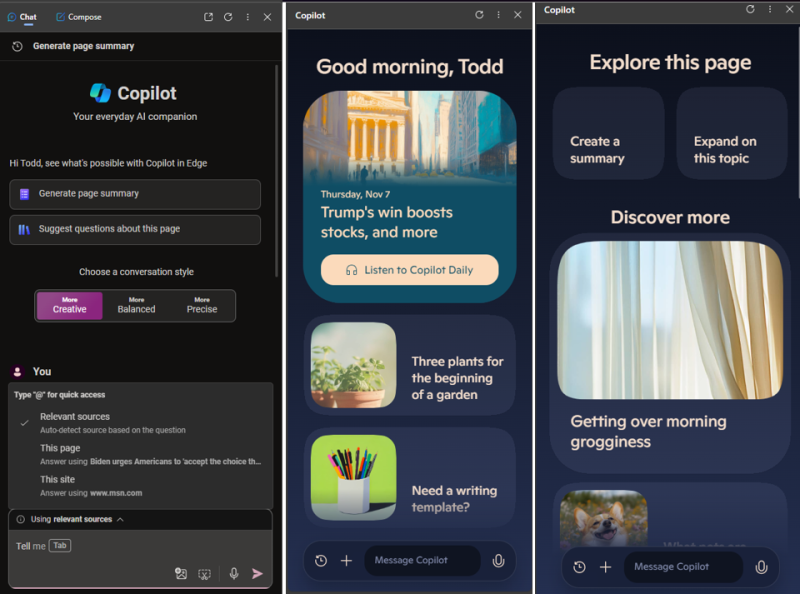
In the past, for example, when visiting a YouTube video, the Copilot sidebar showed a button offering to quickly generate video highlights — an outline with clickable timestamps to jump directly to that specific part of the video. When visiting a news story or website, the button switched automatically to offer to generate a page summary.
The new version of the sidebar, in contrast, seems like it’s guessing at what I may want, unrelated to what I’m doing.
For example, as I was writing this post early this morning, the prompts in the sidebar suggested I use Copilot to co-create a story to help me fall asleep; ask the chatbot to provide tips on increasing my protein intake; or query Copilot on the enduring question of why the Comic Sans font is so despised — all very random and mostly unhelpful.
The graphics are much more vivid and nicely designed, but the experience feels like a distraction, less productive, and not nearly as relevant to whatever I’m doing in the browser at any given moment.
That seems to be the fundamental disconnect: Microsoft’s lack of distinction between a general consumer chatbot — the version at copilot.microsoft.com, which is perfectly fine in that context — and the specific and focused value of an AI tool like the browser sidebar, serving as a companion to the browsing experience.
In fact, this usefulness and connectedness is exactly the pitch that Microsoft originally made when it introduced the sidebar, originally under the Bing search brand, way back in February 2023.
“What if you could have that Copilot right along side you, so it’s there at the ready anytime you want it, aware of the context in which you’re in?” said Yusuf Mehdi, the longtime Microsoft executive, introducing the feature. “And what if you could get that Copilot on the 1.4 billion Windows PCs, on the most-used application on the PC, the browser?”
That sounds great! And it’s basically what Microsoft was offering, until last month.
The changes can be traced in part to a changing of the guard inside the company. The consumer version of Copilot was revamped in October under the leadership of Mustafa Suleyman, who was named Microsoft’s AI CEO when he joined the company earlier this year along with some of his former colleagues from Inflection AI.
I’ve been relaying my own struggles with the new sidebar to Microsoft in a series of messages over the past week, while working on this piece. Donny Turnbaugh, Microsoft senior communications manager, provided this statement:
“Before we began rolling out the new Copilot on October 1, we thoroughly tested the experience, including in Edge. As we said at the time, we are early in this journey — we continue to quickly iterate and improve based on customer feedback, and are committed to making Copilot consistent across all endpoints. Thanks to those who have been using Copilot so far and have logged feedback to help make it even better; you can expect to see more updates coming soon.”
According to Microsoft, changes so far include: restoring access to users’ prior Copilot chat history; reinstating the ability to analyze PDFs stored locally; enhancing the connectivity of the tool; improving the overall quality of chat responses; and expanding its ability to analyze larger documents and websites.
Some of the basic bugs that I initially encountered also seem to have been resolved, such as Copilot referencing a web page that I wasn’t viewing at the moment, rather than the page that was active in the browser.
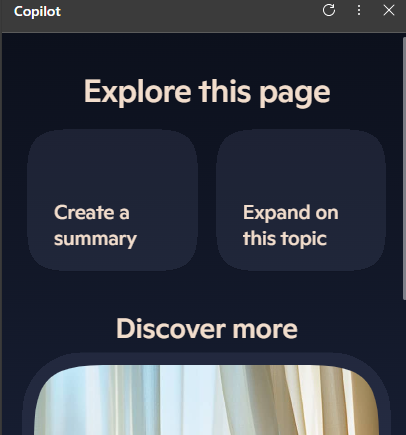
Another change that I noticed just this morning: There are now buttons at the top of the Copilot sidebar under the heading “Explore this page,” offering to create a summary or expand on the topic of the web page you’re viewing, in the spirit of the prior Copilot experience.
To be clear, it was possible before today, in the new version of the sidebar, to ask Copilot to summarize a page, and it generally worked.
But the user had to draft the prompt from scratch; it wasn’t a push-button experience like before. This latest update that I’m seeing goes back in that direction, although it’s still generic, and the prompts don’t smoothly change context or offer the level of granularity of the original version.
Microsoft still has plenty of work to do in terms of usability. For example, it still takes three clicks to start a new chat: Copilot button > view history > start new chat. Before, it was easy one click on the “new topic” button.
Yao, the Seasalt.ai co-founder whose LinkedIn post on the topic garnered widespread attention, cited other examples of features he misses from the prior version of the sidebar, such as the “compose” pane to quickly draft AI-generated content. Also, the old version not only generated images when prompted (as the new version does) but also saved them for access via Microsoft Designer or the Bing Image Creator. (The new version does not, at least not yet.)
Microsoft is making updates quickly, so these details may soon be outdated.
My bigger takeaway is about the value of AI in our everyday lives. Yes, the technology is still relatively new, and AI providers should be experimenting, a lot. But they also need to recognize when they’ve created user habits and loyalty — rare and precious things — and build on that momentum, rather than undermine it.